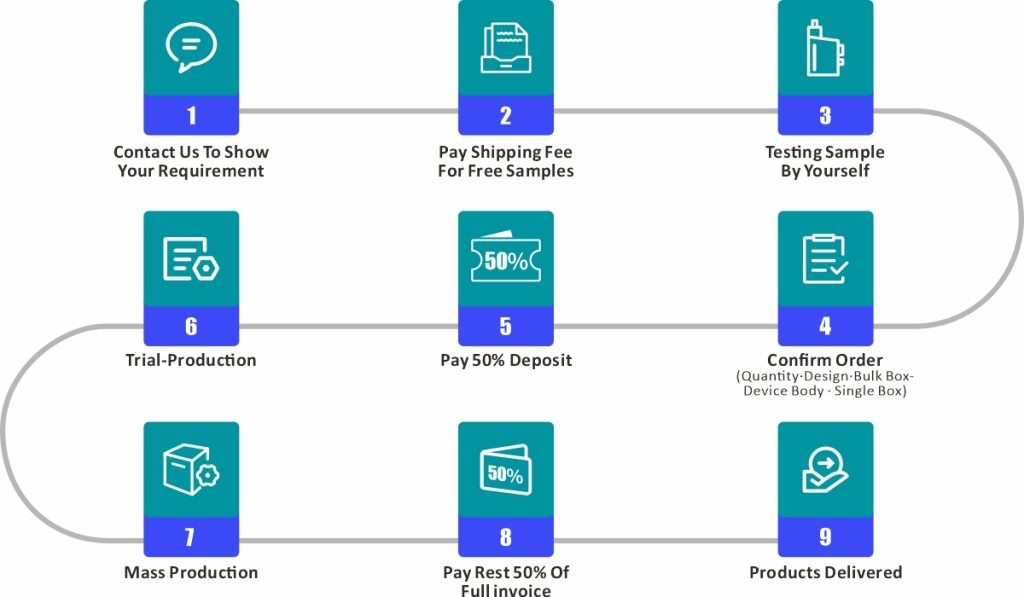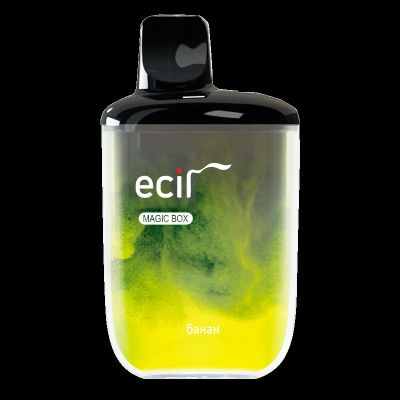Geek Bar Pulse Review: A New Era in Disposable Vaping
In a vaping landscape that often feels saturated with similar offerings, the Geek Bar Pulse emerges as a standout innovation that redefines the category of disposable vapes. Launched in late 2023, this device combines cutting-edge technology with user-friendly features, making it not just a product but an experience. It’s designed for both newcomers and seasoned vapers who crave convenience without compromising on performance or flavor. The Geek Bar Pulse is generating buzz not just for its sleek design but for the unique functionalities that set it apart from traditional disposable vapes.
At the heart of the Geek Bar Pulse’s appeal is its dual-vaping capability, allowing users to seamlessly switch between two modes: regular and pulse. This flexibility means you can customize your vaping experience to suit your mood or preferences, whether you’re looking for a milder puff or an intense flavor burst. Moreover, its innovative smart display takes the guesswork out of vaping, providing real-time feedback on battery life and e-liquid levels—features that have long been absent from disposable devices.

What Makes the Geek Bar Pulse So Special?
The Geek Bar Pulse is equipped with features that are game-changers in the disposable vape market:
Dual Vaping Modes: For the first time in a disposable vape, users can choose between single-coil and dual-mesh coils. This allows for a personalized experience based on the type of vapor and flavor intensity you desire. In regular mode, the device can deliver up to an impressive 15,000 puffs, making it perfect for longer sessions. Alternatively, switching to pulse mode enables larger, more flavorful clouds while still achieving a substantial puff count of 7,500.
Smart Display: The Pulse's screen is not just a gimmick; it provides crucial information at a glance. With its easy-to-read metrics, users can monitor battery life with lightning bolt icons and check the remaining e-liquid levels. This feature effectively eliminates the uncertainty that often accompanies disposable vapes, making it easier for users to know when it’s time to recharge or replace their device.

How Do You Use the Geek Bar Pulse?
For those new to vaping, using the Geek Bar Pulse is designed to be straightforward. Here’s a step-by-step guide to get you started:
Unboxing: Start by carefully tearing off the outer seal and opening the inner pouch. Be sure to remove the silicone plug from the mouthpiece for proper airflow.
Powering On: To activate the device, adjust the tab at the bottom to the middle or upper position. Unlike other disposables, the Geek Bar Pulse features a physical switch instead of a sticker, providing a more intuitive user experience.
Vaping: Begin to puff gently to get the most out of your experience. If you draw too forcefully, you might encounter some gurgling or spitback, which can detract from the overall enjoyment.
Adjusting Settings: The device's toggle switch allows you to easily change between off, regular mode (up to 15,000 puffs), and pulse mode (up to 7,500 puffs). This adaptability is particularly appealing for users who want to customize their sessions.
Charging: Keep an eye on the battery indicator; when it runs low, connect the device to a USB-C charger. This ensures you’re always ready for your next vaping experience.
Monitoring E-Liquid: Pay attention to the e-liquid indicator. If you start to notice a burnt taste, it’s time to consider replacing the device.
Understanding the Screen on the Geek Bar Pulse
The display offers vital information for enhancing your vaping experience:
Battery Meter: The top part of the screen shows battery life represented by lightning bolt icons. When the meter reaches empty, it’s time to recharge.
Vaping Mode: The middle section indicates your current mode with an icon that signifies whether you’re in pulse mode.
E-Liquid Meter: The bottom section represents how much e-liquid remains. When this meter shows empty, plan to replace your device soon.
Best Geek Bar Pulse Flavors
With over 50 flavors to choose from, the selection can be overwhelming. Here are some of my favorite flavors that you shouldn’t miss:
Best Fruit Flavor: Watermelon Ice is a must-try, offering a refreshing and juicy experience with a cool finish that’s perfect for summer days.
Best Candy Flavor: Cotton Candy delivers that nostalgic sweetness reminiscent of childhood fairs, making it an irresistible choice for those with a sweet tooth.
Best Traditional Flavor: Coffee Tobacco brings together rich coffee and bold tobacco flavors, perfect for anyone who enjoys a morning ritual in vapor form.
Best Dessert Flavor: Orange Creamsicle is a delightful blend of creamy vanilla ice cream and zesty orange, providing a satisfying treat for dessert lovers.
Best Beverage Flavor: Green Tea Ice offers a mild, grassy note balanced with menthol, making it a refreshing choice that feels like sipping a chilled glass of iced tea.
Troubleshooting the Geek Bar Pulse
Despite the high quality associated with Geek Vape products, issues can occasionally arise. Here’s how to handle some common problems:
Blinking Red Light: If your device blinks red, it could indicate that the internal puff sensor is stuck, often due to impact. Try blowing through the mouthpiece to reset it. If that doesn’t work and the device is new, consider returning it.
Not Charging: If the screen remains unresponsive when plugged in, try a different USB-C cable. Also, check for lint in the charging port, as this can impede connectivity.
The Bottom Line: The Geek Bar Pulse Is a True Game Changer
The Geek Bar Pulse has quickly made its mark in the vaping industry, influencing competitors and setting new standards for disposable devices. Its unique features, such as the smart display and dual-vaping modes, enhance not only usability but also the overall enjoyment of vaping. With a diverse selection of flavors—including popular choices like Watermelon Ice—the Geek Bar Pulse stands out as one of the best disposable vapes currently on the market. For those who prioritize convenience, innovation, and flavor, this device is undoubtedly worth considering.
FAQs About the Geek Bar Pulse
1. How many puffs can I expect from the Geek Bar Pulse?
In regular mode, the Geek Bar Pulse can deliver up to 15,000 puffs, while in pulse mode, it offers about 7,500 puffs. This impressive puff count makes it one of the longest-lasting disposable vapes on the market.
2. How do I switch between vaping modes?
To switch between regular and pulse modes, simply flip the switch located at the bottom of the device. The settings are labeled clearly, allowing you to choose your preferred mode easily.
3. How do I know when to recharge my Geek Bar Pulse?
The smart display features a battery meter represented by lightning bolt icons. When the meter shows empty, it’s time to recharge your device using a USB-C cable.
4. Can I refill the Geek Bar Pulse with e-liquid?
No, the Geek Bar Pulse is a disposable vape and is designed for one-time use. Once the e-liquid runs out, the device should be replaced.
5. What should I do if my Geek Bar Pulse isn’t producing vapor?
If your device isn’t producing vapor, first check the battery indicator on the display. If the battery is low, recharge it. If it’s charged and still not working, try blowing through the mouthpiece to reset the puff sensor. If problems persist, consider replacing the device.
6. What flavors are available for the Geek Bar Pulse?
The Geek Bar Pulse offers an extensive range of over 50 flavors, including fruity, candy, dessert, and beverage options. Popular flavors include Watermelon Ice, Cotton Candy, and Orange Creamsicle.
7. How long does the battery last?
The Geek Bar Pulse is equipped with a 650mAh battery, which is designed to last throughout the device’s full puff count. However, actual battery life may vary depending on usage habits.
8. Is the Geek Bar Pulse suitable for beginners?
Absolutely! The Geek Bar Pulse is user-friendly, with straightforward instructions for unboxing, powering on, and adjusting settings, making it an excellent choice for both newcomers and experienced vapers alike.