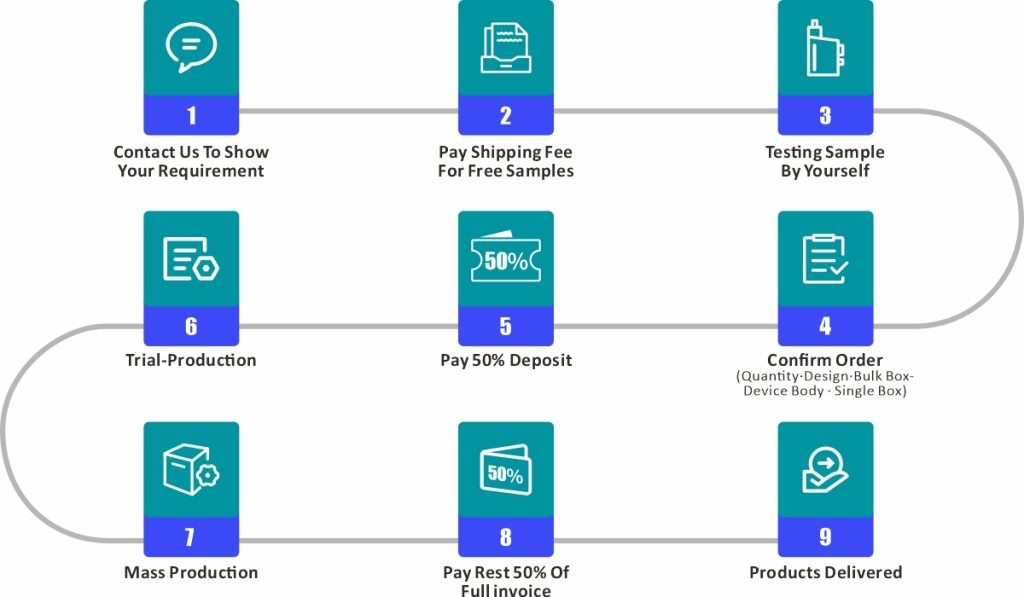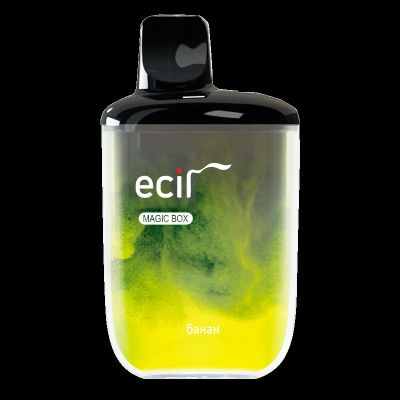Where Is the Hit Sensor on a Geek Bar Pulse Disposable Vape?
The hit sensor, a critical part of any vaping device, ensures a smooth and effortless experience by detecting airflow when you inhale. Devices like the Geek Bar Pulse have been designed to activate automatically without buttons, relying on this sensor to turn the device on seamlessly. Knowing where this component is located, how it works, and how to maintain it can help you avoid issues like inconsistent activation or auto firing, enhancing the performance of your disposable vape.

1. What Is the Hit Sensor?
The hit sensor in a disposable vape like the Geek Bar Pulse is a microelectronic component that reacts to changes in air pressure. When you inhale, the sensor activates the device’s battery, powering the coil to heat the e-liquid and produce vapor. This process happens in milliseconds, offering a fast and reliable response every time you draw on the device.
Unlike older vaping systems that required pressing a button, the Geek Bar Pulse employs a draw-activated system, making it incredibly user-friendly. This innovation eliminates the need to manually turn the device on and off, perfect for those seeking convenience.
2. Where Is the Hit Sensor Located in the Geek Bar Pulse?

The hit sensor in the Geek Bar Pulse is generally embedded near the airflow inlets at the base of the device. Here’s why:
Proximity to Airflow Inlets: Air flows through these inlets during inhalation, directly interacting with the sensor to initiate activation.
Optimized Placement of Internal Components: The compact design of disposable vapes like the Geek Bar Pulse ensures that all parts, including the hit sensor, are arranged strategically. It’s positioned alongside the internal components, such as the coil and device’s battery, to maintain a sleek, functional design.
While the sensor isn’t visible externally, its performance is evident every time you take a puff.
3. How Does the Hit Sensor Work?
The hit sensor’s operation is simple yet efficient. Here’s a breakdown of the process:
Airflow Detection: When you inhale, the airflow passes through the inlets, causing a change in pressure inside the device.
Sensor Activation: This pressure change triggers the hit sensor, which sends a signal to the device’s battery.
Vapor Production: The battery powers the coil, heating the e-liquid to produce vapor.
The Geek Bar Pulse also incorporates features like pulse mode, which provides a consistent, rhythmic output of power to ensure smoother vapor production and better flavor retention.
4. Common Problems with the Hit Sensor and How to Fix Them
Despite its reliability, the hit sensor may encounter issues. Below are common problems and solutions:
A. Device Not Activating
Cause: Clogged airflow inlets or sensor malfunction.
Solution: Gently clean the airflow holes using a cotton swab to remove any dust or debris.
B. Inconsistent Activation
Cause: Weak airflow or misaligned internal components.
Solution: Ensure you’re inhaling steadily. If the problem persists, the sensor might be defective, and since disposable vapes are not repairable, replacement is the only option.
C. Auto Firing
Cause: Strong air currents or defective calibration.
Solution: Store the device in an upright position, away from wind or direct exposure to air currents.
D. Flashing Red Light
Cause: The device’s battery is running low or the hit sensor detects a malfunction.
Solution: If the flashing red light indicates a low battery, the device is near the end of its lifespan. If it flashes due to a malfunction, ensure the airflow is unobstructed before using it again.
5. Tips for Using the Geek Bar Pulse Correctly
To keep the hit sensor and other internal components in good working condition, follow these tips:
Keep the Airflow Inlets Clean: Regularly check and clean the airflow holes to prevent dirt buildup that can block airflow.
Avoid Excessive Force: Gentle, steady puffs work best to activate the sensor without causing strain.
Store Properly: Always keep your device in a clean, dry environment to protect it from accidental activation or damage.
By adhering to these simple practices, you can maximize your vaping experience and extend the usability of your Geek Bar Pulse.
6. Why Is the Hit Sensor Important?
The hit sensor plays a critical role in enhancing the functionality of a disposable vape like the Geek Bar Pulse. Here’s why understanding it matters:
Troubleshooting Made Easy: Knowing the location and role of the sensor helps you quickly identify and resolve issues.
Device Maintenance: Regular cleaning and proper handling can prolong the life of the sensor and improve the overall performance of the device.
Improved User Experience: By understanding how the sensor works, you can adjust your usage habits to ensure optimal performance, even when features like pulse mode are in play.
Conclusion
The hit sensor in a Geek Bar Pulse is a small yet vital component, typically located near the airflow inlets at the bottom of the device. It works by detecting airflow and activating the device’s battery to heat the coil and produce vapor. To avoid common issues like auto firing or inconsistent performance, it’s crucial to keep the device clean and handle it properly.
Whether you’re new to vaping or a seasoned user, understanding the hit sensor’s location and function can significantly enhance your experience with the Geek Bar Pulse or any other vaping device. Remember, a little care goes a long way in ensuring your disposable vape delivers a consistent and satisfying experience.