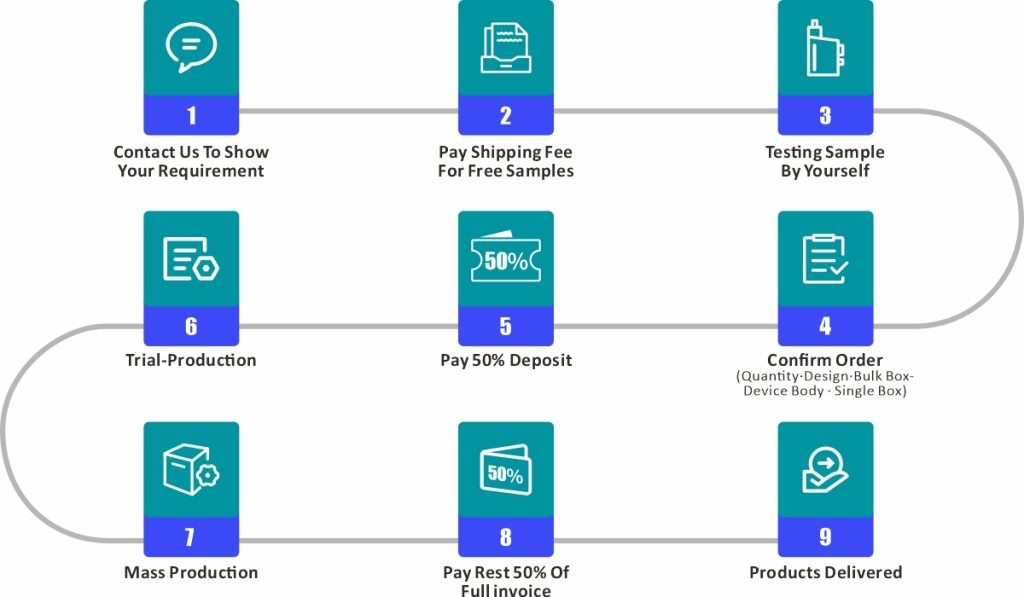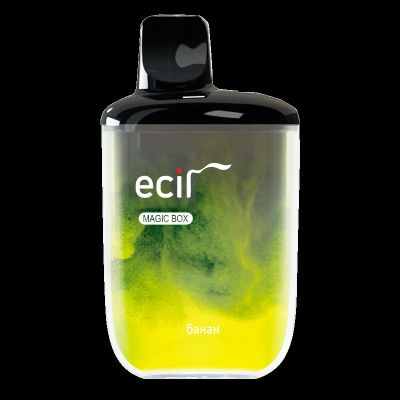Feed Sync Vape Review: A Touch Screen Smart Disposable Vape Experience
The Feed Sync Vape is a high-tech disposable vape that brings together convenience and smart features, raising the bar in vaping. With a huge 25000 puff capacity, it seamlessly connects with social media updates, SMS notifications, and call alerts for a uniquely modern experience.

Specifications
Puff Count: Up to 25,000 puffs for extended usage
App Control: Connect via Bluetooth to unlock customization features
Smart Notifications: Stay informed with SMS notifications and social media updates
Camera Control: Use the vape as a remote shutter for smartphone photography
Power Modes: Adjust power settings for a tailored vaping experience
Touchscreen: High-resolution screen displaying stats and notifications
USB Type-C Charging (Not included)
Advanced Smartphone Integration
Emphasize the Feed Sync Vape’s standout feature: seamless smartphone integration. By connecting the vape to an app, users gain access to innovative functions that go beyond typical vaping:
Social Media Updates: Stay connected without needing to pick up your phone, receiving real-time social media notifications directly on the device.
Call Functionality: Never miss an important call again—get notified on the vape’s screen.
SMS Notifications: Easily view incoming texts, offering convenience for busy users.
Camera Control: Perfect for group shots or selfies, acting as a remote camera control for smartphones.
Touchscreen and User Interface
The touchscreen on the Feed Sync Vape is highly intuitive, making it easy for users to navigate between settings and notifications. Its responsive design enables a smooth user experience, from adjusting power modes to quickly checking notification alerts, elevating the convenience of vaping to an unprecedented level.
Dual Mesh Coil Technology and Power Modes
Explain how dual mesh coil technology enhances flavor and vapor consistency. The Feed Sync Vape's power modes enable users to customize their vaping sessions, optimizing the temperature and intensity for each puff and delivering consistent, satisfying clouds from start to finish.
Battery Life and Charging
With a battery designed to support 25,000 puffs, the Feed Sync Vape is built for endurance. The USB Type-C charging capability allows for faster recharges, so you spend more time vaping and less time waiting.
Flavor Range and Quality
List some of the unique and premium flavors available, noting their balance of flavor intensity and smoothness. Emphasize that each flavor is crafted to provide a high-quality vaping experience that appeals to a wide variety of tastes.
Performance Monitoring and Customization
The Feed Sync Vape app offers comprehensive performance monitoring, allowing users to stay informed on:
Battery Life: Displayed directly on the screen, so you’re always aware of your device’s charge level.
Puff Count: Track your usage habits over time.
E-Juice Levels: Monitor liquid levels to avoid dry hits and maintain flavor consistency.
The Future of Vaping with Feed Sync
Discuss how the Feed Sync Vape reflects the future of vaping by integrating technology in a way that enhances usability without complicating the vaping experience. With features like app control, camera integration, and fitness tracking, the Feed Sync Vape represents the next step in creating multi-functional, user-friendly vaping devices.
Final Thoughts
Conclude with a summary of the Feed Sync Vape’s key strengths, such as its touch screen functionality, extensive puff count, and advanced notifications. Highlight how it meets the needs of both tech-savvy users and traditional vapers, positioning it as a compelling choice in the market.
FAQs
1. How do I connect the Feed Sync Vape to my smartphone?
To connect the Feed Sync Vape to your smartphone, download the dedicated app (available on iOS and Android), turn on Bluetooth, and follow the in-app instructions to pair the device. Once connected, you’ll be able to access features like SMS notifications, social media updates, and camera control.
2. What are the main benefits of the touch screen on the Feed Sync Vape?
The touch screen offers an easy-to-navigate interface that lets you adjust power modes, view battery levels, check puff counts, and receive notifications. It adds a level of convenience typically not found in disposable vapes, making the Feed Sync Vape unique.
3. How long does the battery last, and how do I recharge it?
The battery is designed to last for the full 25,000-puff capacity under normal usage. To recharge, connect the device to a USB Type-C charger (not included), which allows for faster charging times. Battery life will vary depending on power settings and usage frequency.
4. Can I customize my vaping experience through the app?
Yes, the app provides several customizable options, including power modes and airflow settings. These features allow you to adjust the intensity and feel of each puff, tailoring your vaping experience to your preferences.
5. Is the Feed Sync Vape suitable for beginners?
Absolutely. While it offers advanced features, the Feed Sync Vape is user-friendly and requires no maintenance or refilling. New vapers can enjoy a hassle-free experience, while experienced users benefit from its customizable options.
6. What flavors are available with the Feed Sync Vape, and can I switch flavors?
A6: The Feed Sync Vape comes in a range of premium flavors, such as Cherry Blossom Grape, Cola Ice, and Icy Mint. Each device is pre-filled with a specific flavor and is not refillable, so once the e-liquid runs out, you’ll need to replace the device if you want to try a different flavor.
7. How does the camera control feature work?
The camera control feature allows you to use the Feed Sync Vape as a remote shutter for your smartphone’s camera. Simply open the app, activate the camera control setting, and use the vape to snap photos remotely—ideal for group shots or selfies without needing to hold your phone.
8. Is the device safe to use with social media and SMS notifications?
Yes, the Feed Sync Vape’s app uses encrypted connections to ensure your information is secure. Notifications are only displayed on the device screen and are not stored, providing an added layer of privacy.
9. What does ‘power mode’ mean, and how do I use it?
Power modes let you control the intensity of each puff. For instance, a higher power mode may deliver a stronger throat hit and more vapor, while a lower power mode conserves battery and produces a gentler vape. Adjust the power mode through the app to find the level that suits your taste.
Our 25000 Puffs Disposable Vape 25ml E-liquid capacity F6